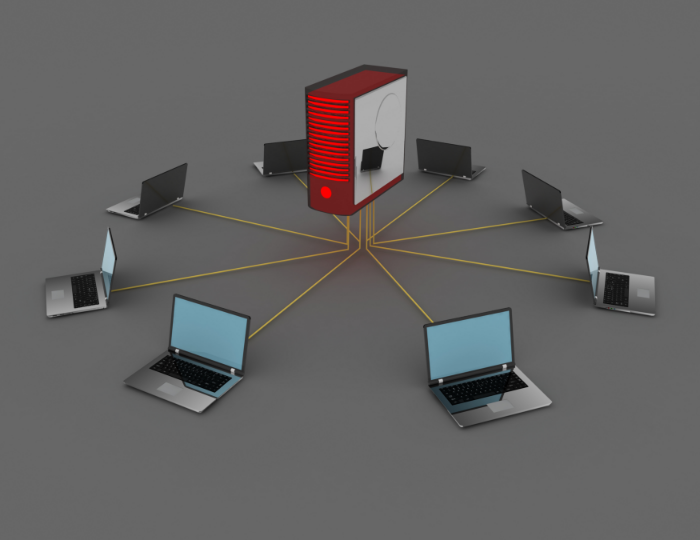Introduction
In today’s digitally connected world, understanding where bandwidth goes on a computer networks is crucial for ensuring smooth operations and uninterrupted online experiences. Bandwidth serves as the lifeline of a network, managing the flow of data between devices, applications, and the internet. But have you ever wondered where it all gets used up? From streaming high-definition videos to managing background processes, countless activities compete for a share of your network’s bandwidth. This guide dives deep into how bandwidth is measured, allocated, and optimized, helping you unravel the mystery of where it truly goes.
What Is Bandwidth in Computer Networks?
Bandwidth refers to the maximum amount of data transmitted over a network connection in a given amount of time. Think of it as a highway for digital traffic, where the number of lanes represents how much data can travel simultaneously.
Bandwidth vs. Speed
Many confuse bandwidth with speed, but they are not the same. Speed determines how fast data travels, while bandwidth defines the volume of data that can move concurrently.
Importance of Bandwidth in Networking
In a world driven by connectivity, bandwidth ensures smooth streaming, seamless video calls, and lag-free gaming. Without sufficient bandwidth, networks experience bottlenecks, similar to a traffic jam on a busy road.
How Is Bandwidth Measured?
Bandwidth is quantified in units that represent the volume of data transferred per second.
Bits Per Second (bps)
The fundamental unit of measurement for bandwidth is bits per second (bps). It denotes how many bits of data pass through a connection each second.
Kilobits, Megabits, and Beyond
Bandwidth scales up with prefixes like kilobits (Kbps), megabits (Mbps), and gigabits (Gbps), illustrating greater data transfer capacities.
Common Uses of Bandwidth
Understanding where your bandwidth is consumed starts with identifying typical data-heavy activities.
Data Transfer Activities
- Streaming Media: Platforms like Netflix and YouTube consume significant bandwidth, especially at higher resolutions.
- Online Gaming: Gaming requires fast and steady data exchanges to ensure real-time interactions.
Background Processes
- Software Updates: Automatic updates often run unnoticed, eating up bandwidth.
- Cloud Backups: Syncing large files to cloud storage can quietly dominate your network.
Bandwidth Allocation: Where Does It All Go?
Bandwidth usage varies based on several factors.
Factors Consuming Bandwidth
- Applications and Programs: Streaming apps, large downloads, and social media platforms are primary culprits.
- Devices in the Network: Each connected device, from smartphones to smart home gadgets, demands a share of bandwidth.
Bandwidth Leaks and Inefficiencies
Outdated software, malware, or poorly configured settings can cause bandwidth to drain unnecessarily.
Crossword Analogy: Tracing Bandwidth Usage
Think of bandwidth allocation as solving a crossword puzzle. Each clue represents a potential bandwidth consumer, and you must uncover the connections.
Breaking Down Bandwidth Usage Step by Step
- Network Activity Analysis: Start by identifying tasks consuming the most data.
- Identifying Bandwidth Hogs: Tools can reveal which devices or apps are the heaviest users.
Tools to Monitor Bandwidth
To solve the “crossword” of bandwidth usage, leverage monitoring tools.
Software Solutions
- Free Tools: Options like GlassWire and NetWorx are effective and budget-friendly.
- Premium Monitoring Tools: Paid tools like SolarWinds provide advanced analytics for power users.
Tips to Optimize Bandwidth Usage
Effective bandwidth management ensures smoother network performance.
Prioritizing Traffic
- Quality of Service (QoS): Configure your router to prioritize essential activities like video calls over less critical tasks.
Reducing Unnecessary Usage
Turn off auto-updates, limit background apps, and disconnect unused devices to free up bandwidth.
Conclusion
Bandwidth is a precious resource that fuels our digital lives, enabling everything from seamless streaming to efficient online communication. To truly harness its potential, it’s essential to understand where bandwidth goes on a computer networks and how it’s allocated and consumed. Much like solving a complex crossword puzzle, uncovering the details of bandwidth usage requires patience, the right tools, and a curious mindset. By doing so, you can optimize your network for a smoother and more efficient online experience.
FAQs
- What is bandwidth in simple terms?
Bandwidth is the maximum amount of data your network can handle at one time. - How can I check my bandwidth usage?
Use tools like GlassWire or your router’s dashboard to monitor real-time usage. - Can too many devices slow down my network?
Yes, as each device shares the available bandwidth, too many connections can cause slower speeds. - How do I improve bandwidth efficiency?
Prioritize critical tasks, limit background processes, and upgrade your internet plan if necessary. - What tools are best for monitoring bandwidth?
Free tools like GlassWire or premium options like SolarWinds are excellent choices.