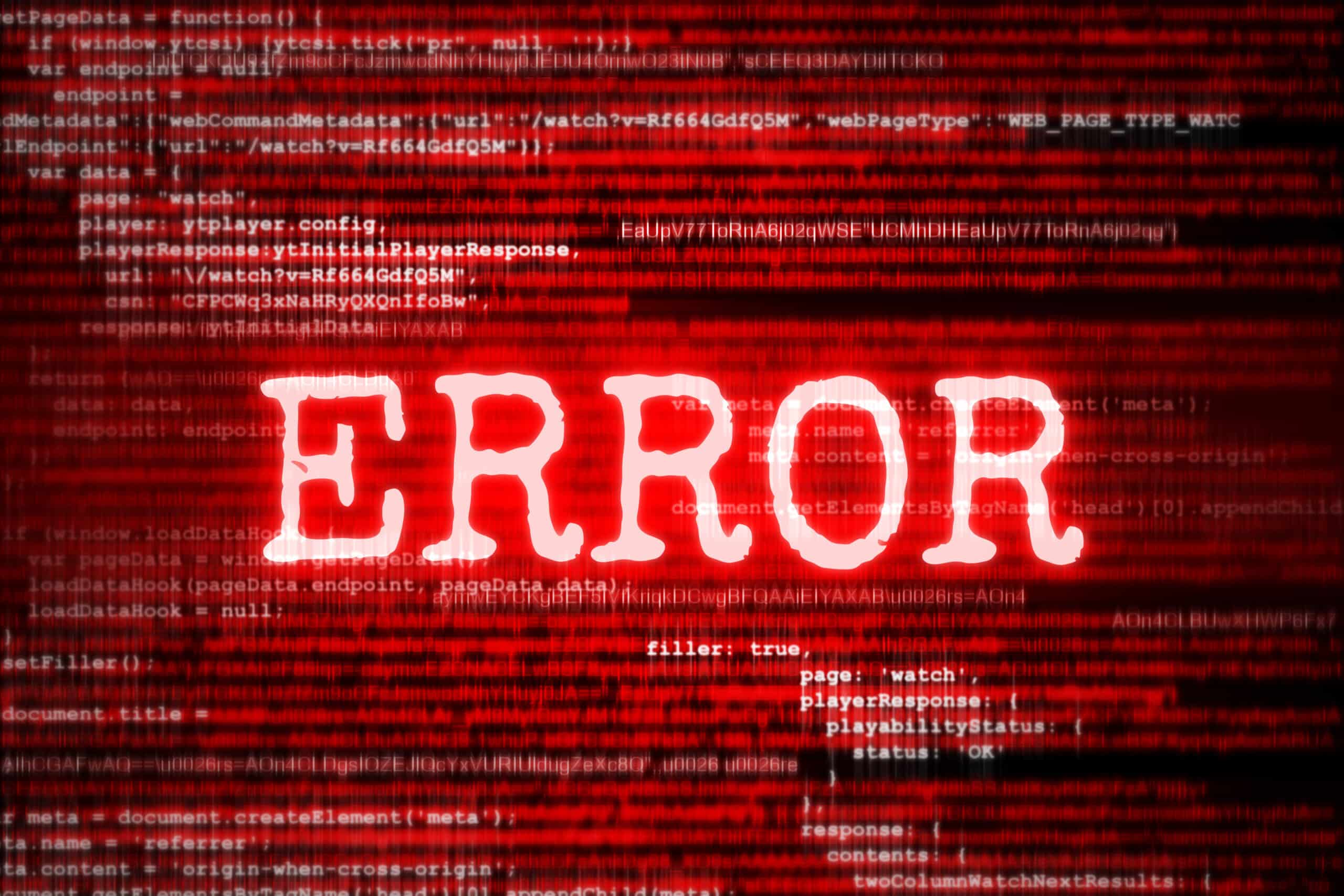StreamFab is a popular video downloader that allows users to download streaming content from platforms like Netflix, Amazon Prime, Hulu, Disney+, and more. However, like any software, StreamFab may occasionally throw error codes that disrupt the user experience. One such frustrating issue is StreamFab Error Code 310.
In this comprehensive guide, we’ll dive deep into what Error Code 310 means, its causes, and how you can fix it. We’ll also provide prevention tips, a quick troubleshooting checklist, and answer common FAQs.
🛑 What is StreamFab Error Code 310?
Error Code 310 in StreamFab typically refers to a download failure that occurs when the program cannot establish a proper connection with the streaming service or fails to fetch the video information.
This error can appear during:
- Video parsing
- Download initiation
- Connection to the streaming platform
- Login or authentication attempts
The message might look something like:
“Failed to analyze the video. Error Code: 310. Please check your network or try again later.”
🔍 Common Causes of StreamFab Error Code 310
Let’s break down the primary causes of this error to better understand how to resolve it.
1. Unstable Internet Connection
A slow or unstable internet connection can prevent StreamFab from connecting to the streaming platform or completing the download request.
2. Streaming Platform Update
Streaming platforms like Netflix or Disney+ frequently update their APIs and encryption methods. If StreamFab hasn’t been updated to accommodate these changes, Error 310 may occur.
3. Outdated StreamFab Version
Running an old version of StreamFab might be incompatible with newer streaming service protocols, resulting in parsing or connection errors.
4. Firewall or Antivirus Interference
Overprotective antivirus software or firewalls can block StreamFab from accessing the internet or required video content.
5. Incorrect Account Login
Some platforms require login authentication before you can download content. If your login session expires or credentials are incorrect, StreamFab may show Error Code 310.
6. Geo-restriction Issues
Content that is restricted in your region may not be downloadable, leading to a 310 error message.
🔧 How to Fix StreamFab Error Code 310
Here are the most effective solutions to fix this error and resume your downloads.
✅ 1. Check and Restart Your Internet Connection
Ensure you have a stable and fast internet connection (at least 5 Mbps). Restart your router or switch to a wired connection for better stability.
✅ 2. Update StreamFab to the Latest Version
StreamFab developers regularly release updates to keep up with changes from streaming providers. Always update to the latest version:
- Open StreamFab
- Go to Settings > Check for Updates
- Download and install any available updates
✅ 3. Disable Antivirus/Firewall Temporarily
Temporarily disable your antivirus and firewall to see if they are interfering with StreamFab. If this fixes the issue, add StreamFab to your firewall’s exception list.
✅ 4. Re-login to Your Streaming Account
Log out and log back into your streaming service within StreamFab:
- Go to VIP Services
- Choose the platform you’re downloading from
- Re-enter your login credentials
✅ 5. Use a VPN (If Geo-Restricted)
If the video is not available in your region, try using a trusted VPN to connect to a country where the content is accessible.
✅ 6. Clear Cache and Restart StreamFab
Old cache files may cause functionality issues. Clear the cache:
- Close StreamFab
- Navigate to its install directory and clear temp/cache folders
- Restart the app
✅ 7. Contact StreamFab Support
If none of the above works, reach out to their technical support:
- Visit: https://www.dvdfab.cn/online-support.htm
- Submit a ticket or use their live chat feature
🧠 Preventing Error Code 310 in the Future
Follow these tips to minimize the chances of encountering this error again:
🔹 Always keep StreamFab updated
Updates fix bugs and improve compatibility with streaming platforms.
🔹 Use a stable internet connection
Avoid using public Wi-Fi or networks with unstable signals.
🔹 Check platform availability
Ensure the video is available and accessible from your region.
🔹 Avoid multiple downloads at once
Downloading several videos simultaneously may increase the chances of encountering errors.
🔹 Regularly clear cache
Routine maintenance like clearing cache helps StreamFab run smoothly.
✅ Troubleshooting Checklist (Quick Summary)
| Issue | Solution |
|---|---|
| Poor internet | Restart router or use wired connection |
| Outdated app | Update StreamFab to latest version |
| Platform login expired | Re-login from StreamFab |
| VPN needed | Use VPN for geo-blocked content |
| Antivirus interference | Disable temporarily or whitelist StreamFab |
| Cache problems | Clear app cache and restart |
🏁 Conclusion
StreamFab Error Code 310 can be annoying, especially when you’re all set to download your favorite show. However, with the right knowledge and a few quick steps, the error can be resolved efficiently. From checking your internet connection to updating the software and using VPNs, this guide has equipped you with everything you need to fix and prevent this issue.
Make sure to bookmark this page so you can revisit these solutions if the error reappears. Enjoy seamless downloads with StreamFab once again!
❓ Frequently Asked Questions (FAQs)
1. What does StreamFab Error Code 310 mean?
Error Code 310 typically indicates that StreamFab cannot connect to the streaming service or fetch the video’s data, often due to network, login, or compatibility issues.
2. Is StreamFab Error Code 310 a permanent problem?
No, it’s usually a temporary error that can be fixed by updating the app, checking your internet, or re-logging into the streaming service.
3. Can VPNs help bypass StreamFab Error Code 310?
Yes, in cases of geo-restricted content, using a VPN can allow access to content otherwise unavailable in your region.
4. How often should I update StreamFab?
You should check for updates weekly or enable auto-updates to ensure compatibility with platforms like Netflix, Hulu, or Prime Video.
5. Is StreamFab compatible with all streaming services?
StreamFab supports a wide range of platforms, but compatibility may vary depending on updates from streaming providers. Always check the official website for the list of supported services.